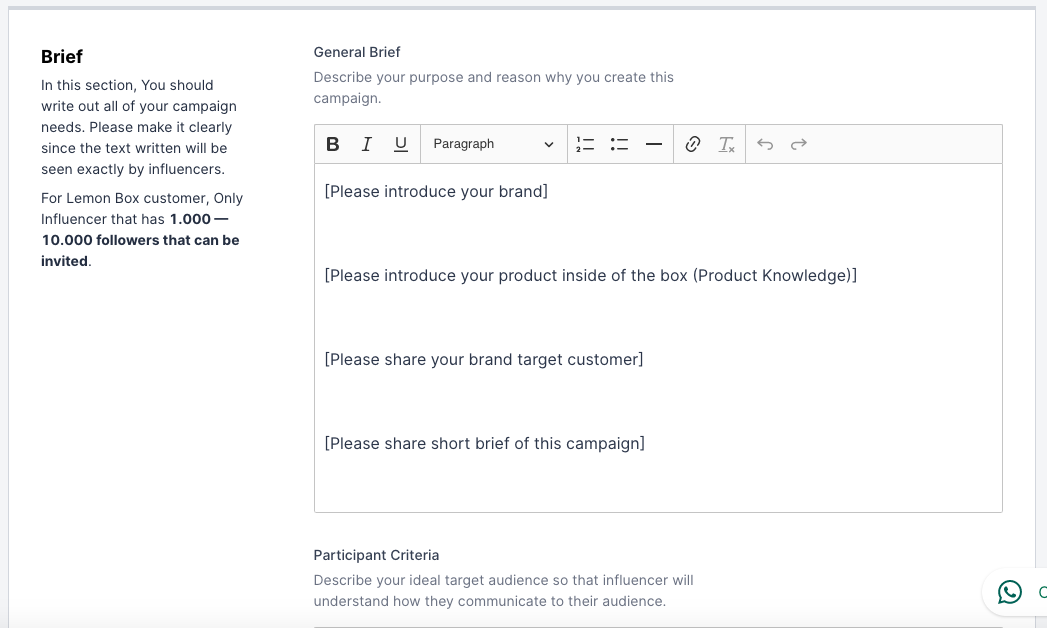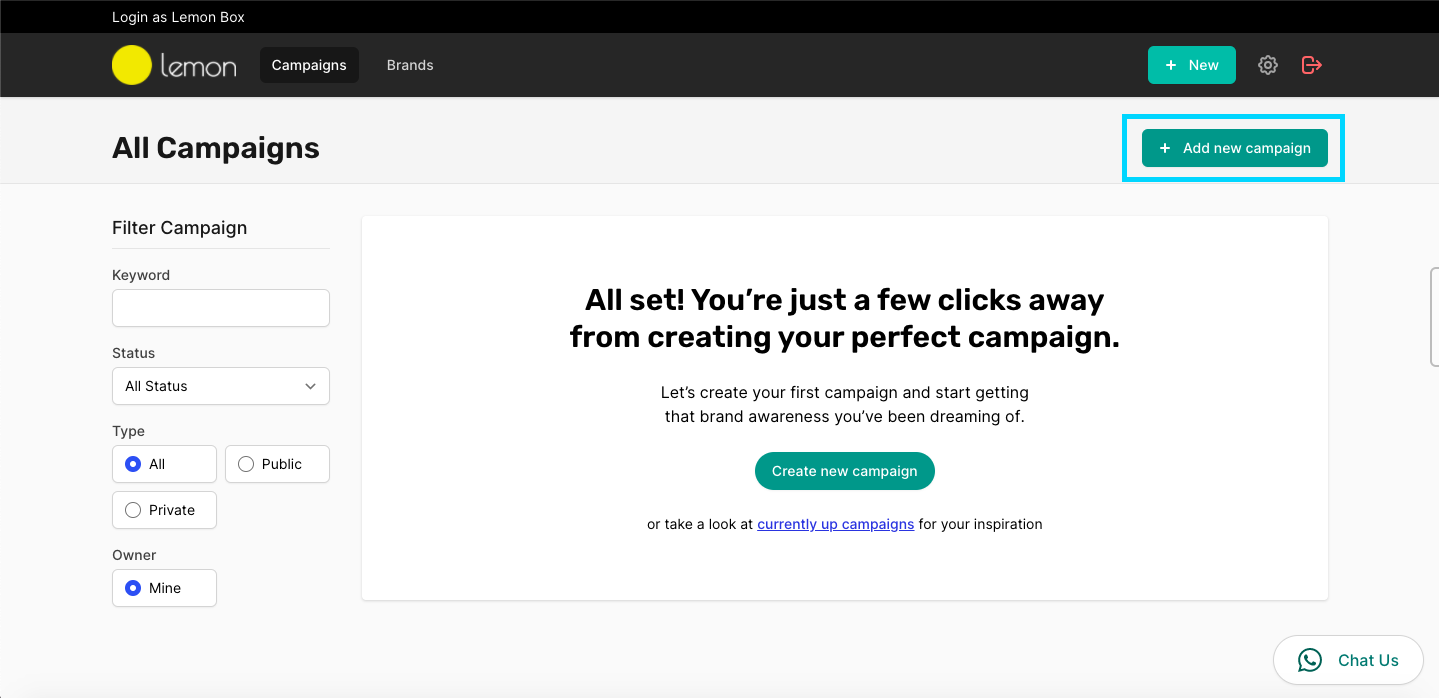
To create a campaign, log in to your account and go to Campaigns > Create New Campaign.
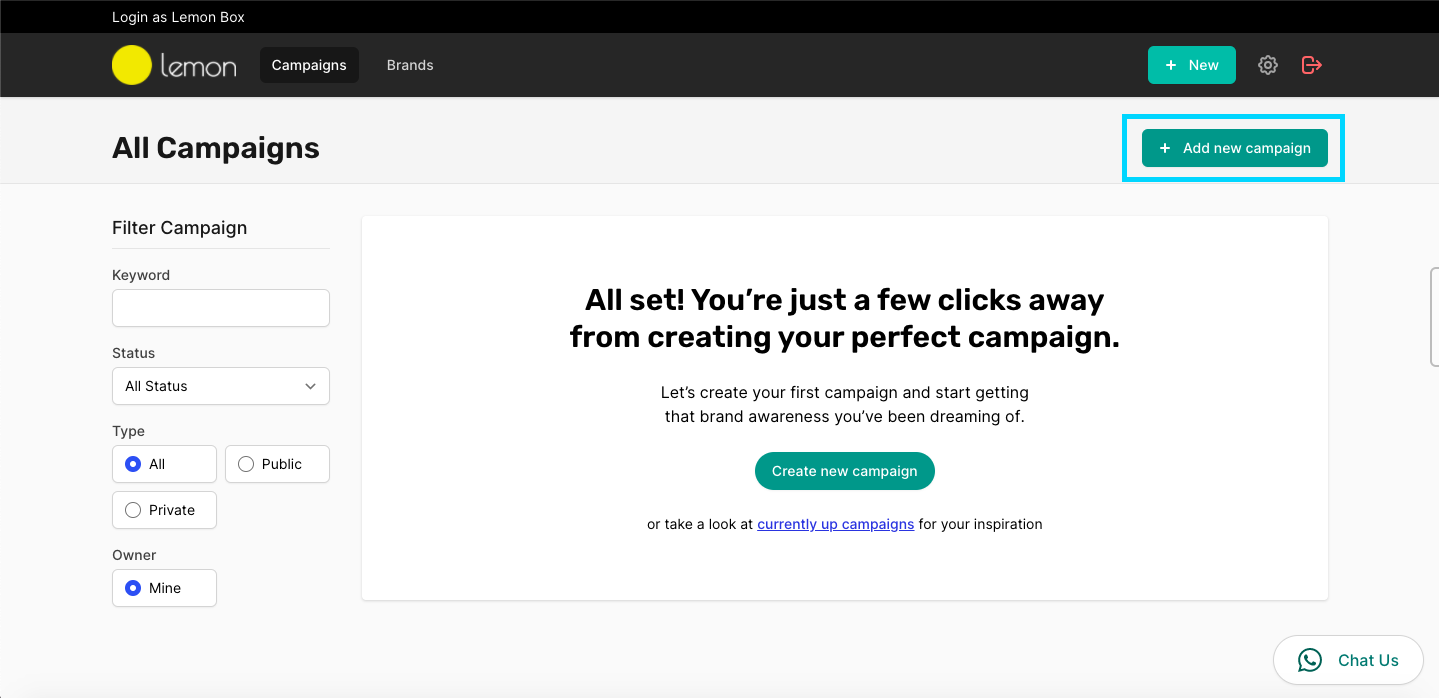
Alternatively, you can also create a campaign from anywhere by clicking on the + button on the top navigation bar and selecting Campaign.
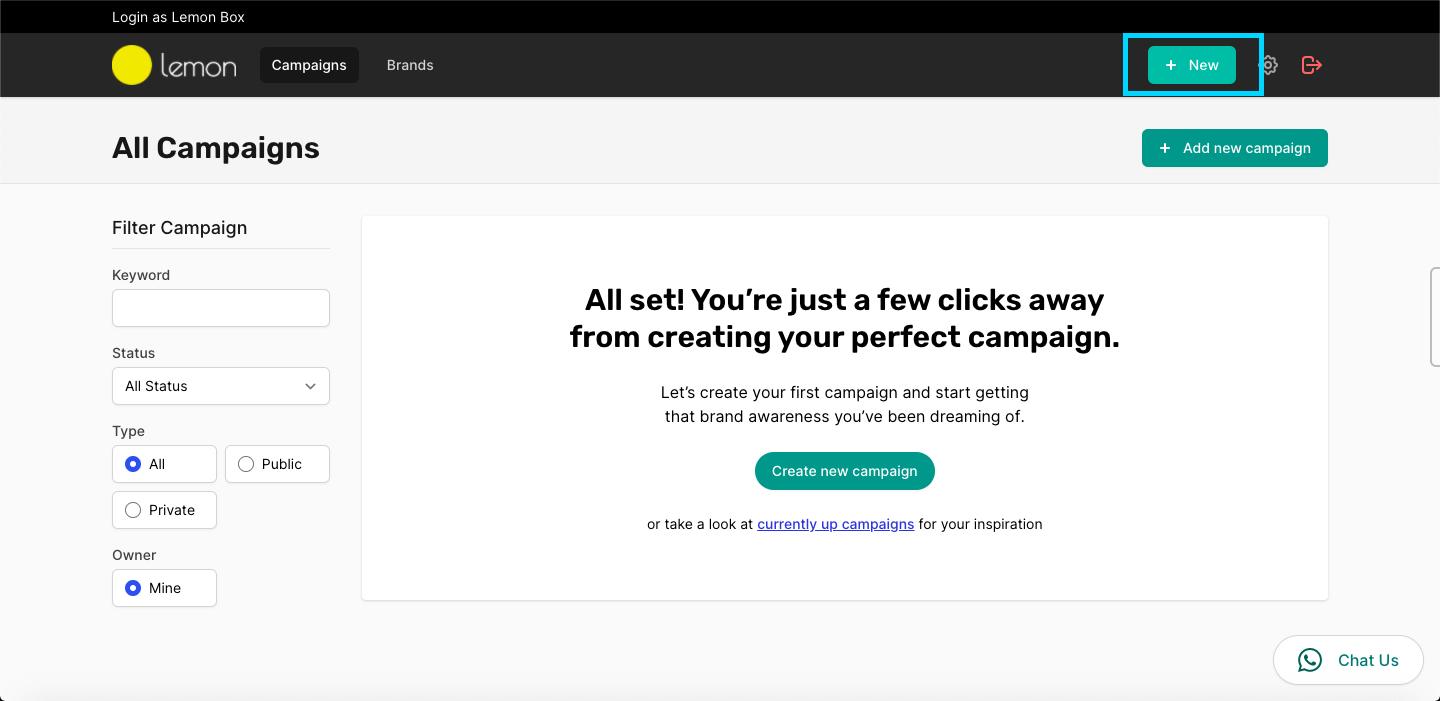
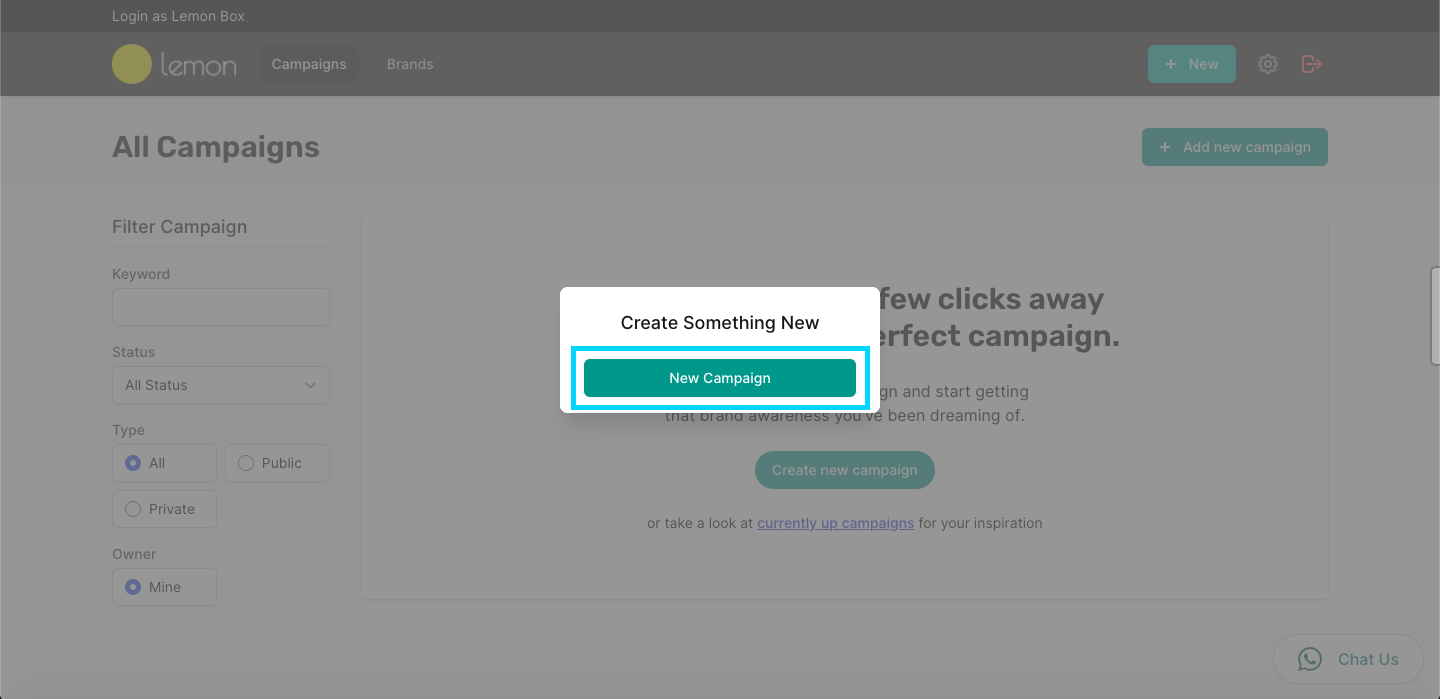
Campaign overviews are the general information needed in order for your campaign to start.
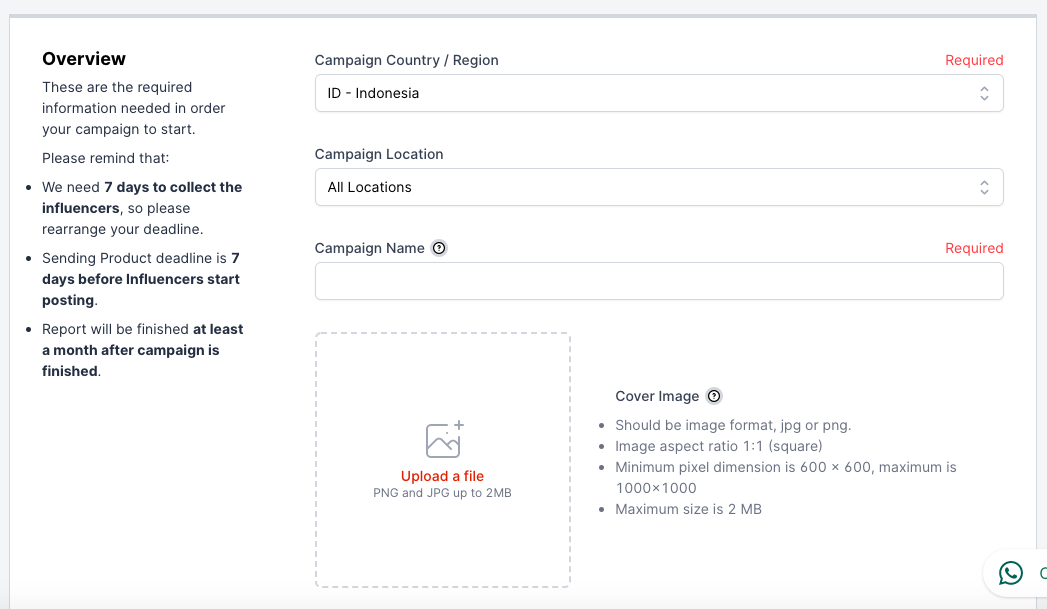
Campaign Country/Region. The region in which your campaign is going to run. Right now, only Indonesia is available, but stay tuned for more countries in the future!
Campaign Location. The specific city or area of the influencers you want. “All Locations” means your campaign is open to any influencers nationwide.
Campaign Name. The name of your campaign. It can be your product name, your hashtag name, or anything that best describes your campaign. E.g: “#SelaluCantik with Lemon Liptint”
Cover Image. This is the picture that will be used as the cover of your campaign in influencer’s app. Your picture should be:As a reference, this is how your cover image would look like on the influencer’s app:
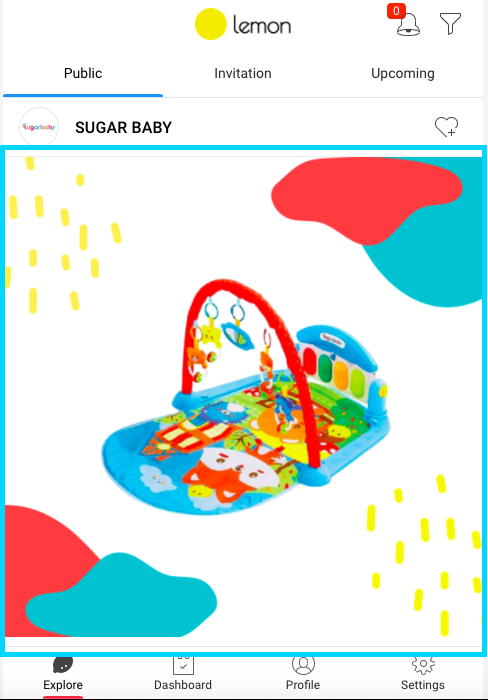
Your campaign brief is a general guidance on what your campaign is about, that the influencers will read. The things you write here will be shown exactly word by word on the influencer’s app, and will help them decide to join the campaign or not.