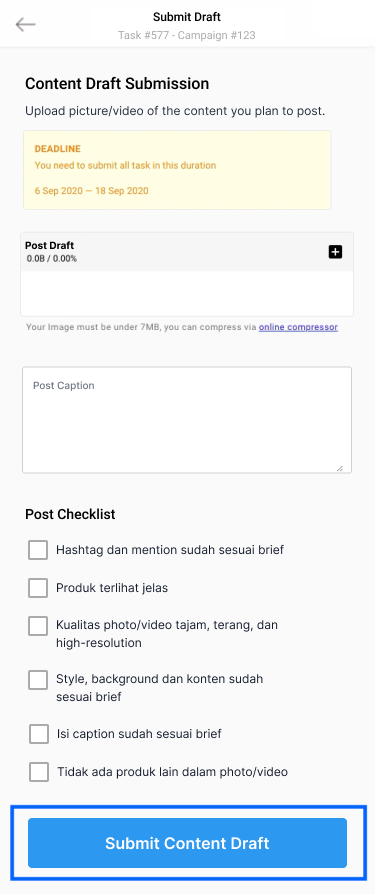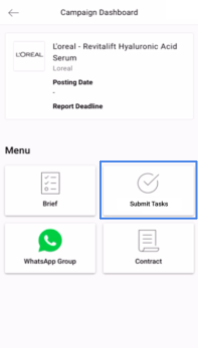
Since March 2021 we introduce a new way to collaborate with Influencers regarding the post. In order to reduce the disparity between post and brief, we add Content Draft Approval feature.
In short, the Content Draft Approval system adds a new way for Influencers to communicate and revise submissions before posting to social media.
<aside> 💡 What is the content draft?
Content drafts are post contents (photos or videos with captions) that you plan to post for the campaign but haven’t actually posted them to social media yet. Before you can post them to social media, you have to get approval from the brand or our LEMON admin. If we think there are things that you can improve from the content draft, our LEMON admin will give you revisions that you need to make, in order for you to be able to post the content to social media.
</aside>
To submit a content draft, you have to go to the campaign dashboard and then click the Submit Tasks button.
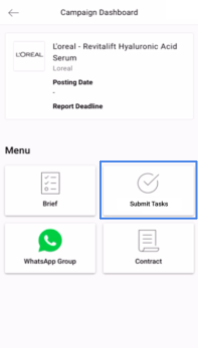
On the task list, you can see the tasks that need to be done. Click on the task to submit your content draft for that task.
<aside> 💡 Submit your content draft before the deadline of content draft submission (not to be confused with the posting deadline). If you’re not sure when’s the deadline to submit the content draft, ask our LEMON admin.
</aside>
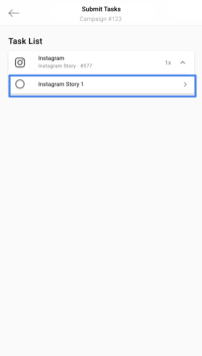
On the task list, there will be shown 3 steps. The 1st step that has to be done is submitting the content draft. Click the Submit button to submit your content draft.
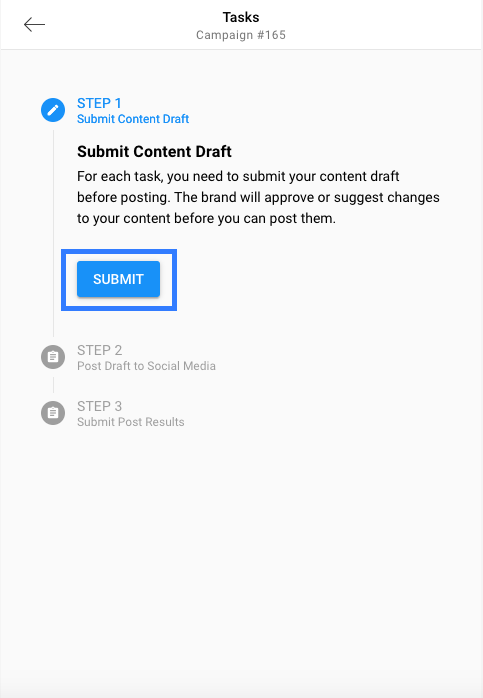
Upload your photo or video in Post Draft, and type in the caption (if any).
<aside> 💡 You can upload more than one photo or video, as long as the size doesn’t exceed the maximum size.
</aside>
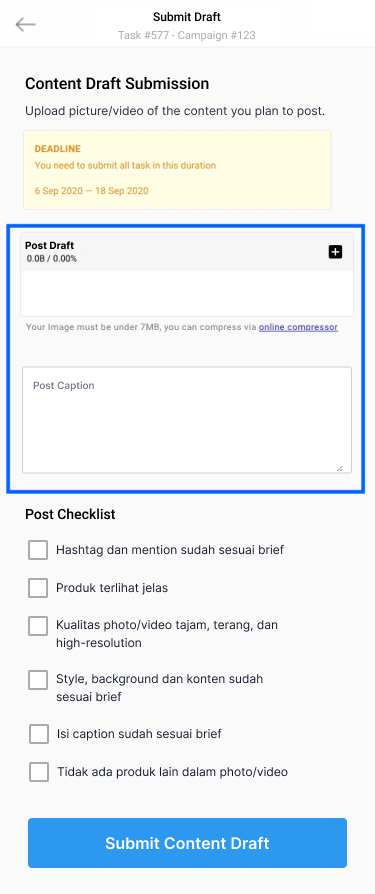
Then, check if the content you upload has fulfilled all the items in the post checklist, and tick all the checkboxes.
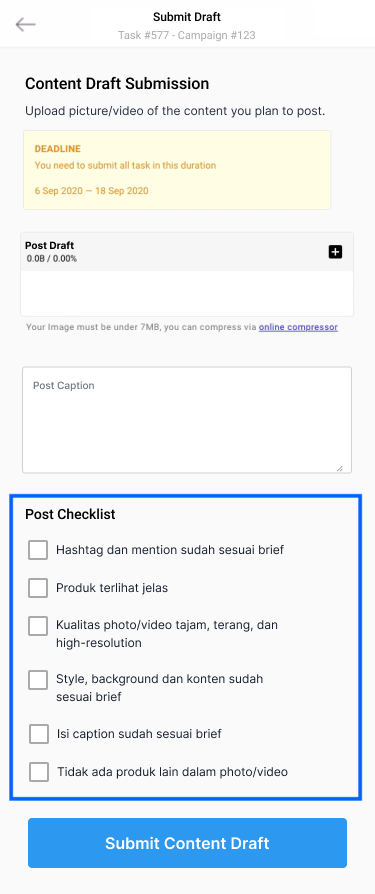
When finished, click the Submit Content Draft button. If it’s a success, a pop-up notification will appear.